高德地图特性示例
1 点标记
1 |
|

2 点聚合
1 |
|
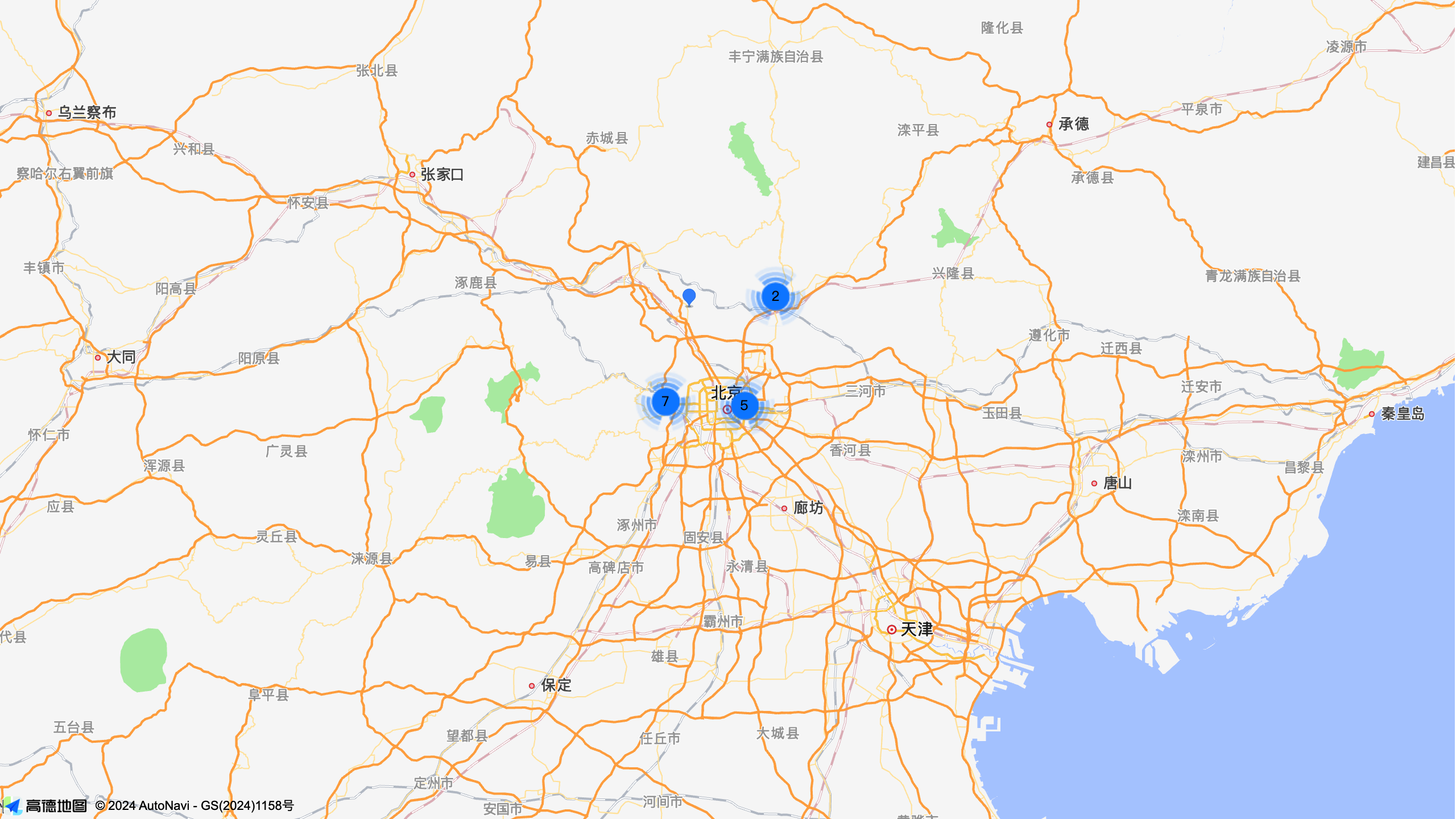
1 | <!DOCTYPE html> |

1 | <!DOCTYPE html> |
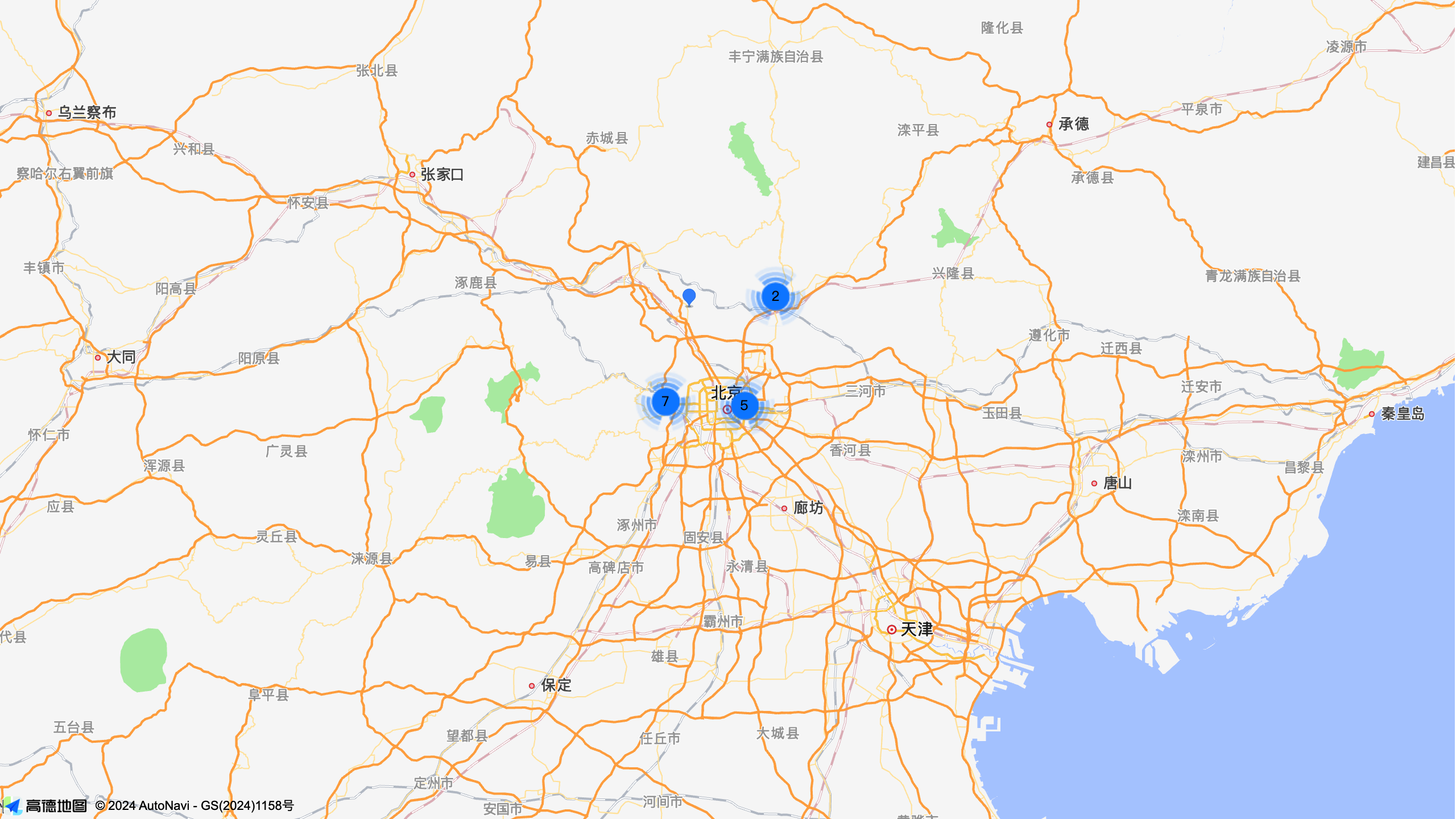
HTTP/2 允许在单一的 TCP 连接上并发发送多个请求和响应数据流。这样可以大大提高传输效率,避免 HTTP/1.1 中请求阻塞的问题。
HTTP/2 使用 HPACK 算法对头部进行压缩,减少了头部冗余信息的传输。
HTTP/2 使用二进制格式而不是文本格式来传输数据,这使得解析更高效和可靠。
服务器可以在客户端请求之前,主动将资源推送给客户端,减少网页加载的时间。
除了上述特性 HTTP/2 还有其他更多特性 提高了 Web 性能、能力和体验
这里的升级方法基于nginx
1 | server { |
1 | curl -I "https://blog.nuozhilin.site/" |
打开浏览器的”网络”
打开”标题选项”的”协议”
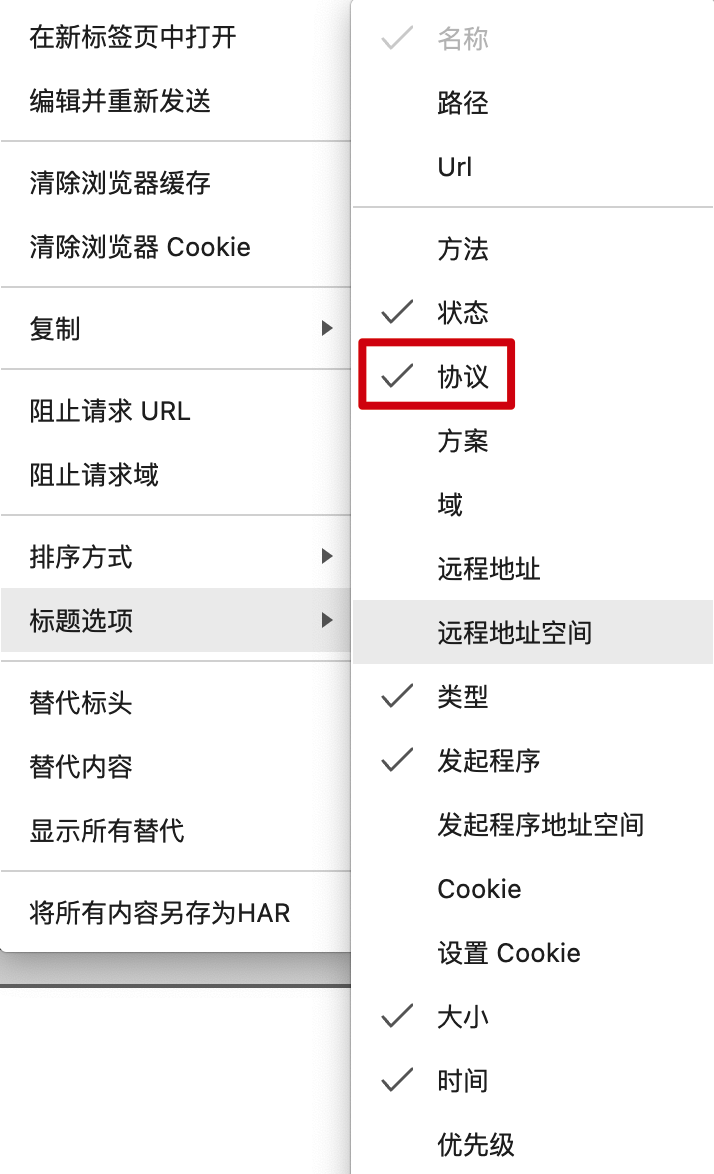
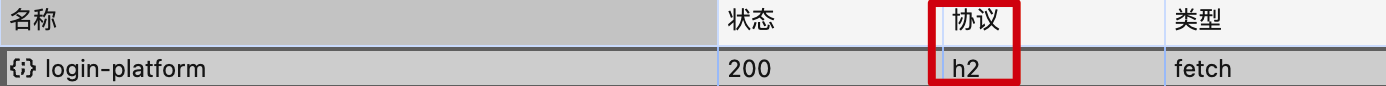
以下操作基于应用 Keycloak
1 | # 下载https://www.keycloak.org/archive/downloads-22.0.5.html |
1 | docker run --name keycloak-server -p 8080:8080 \ |
1 | git clone https://github.com/Jeff-Tian/keycloak-services-social-wechatwork.git |
以下操作基于领域 yuanlin
企业微信 WeCom
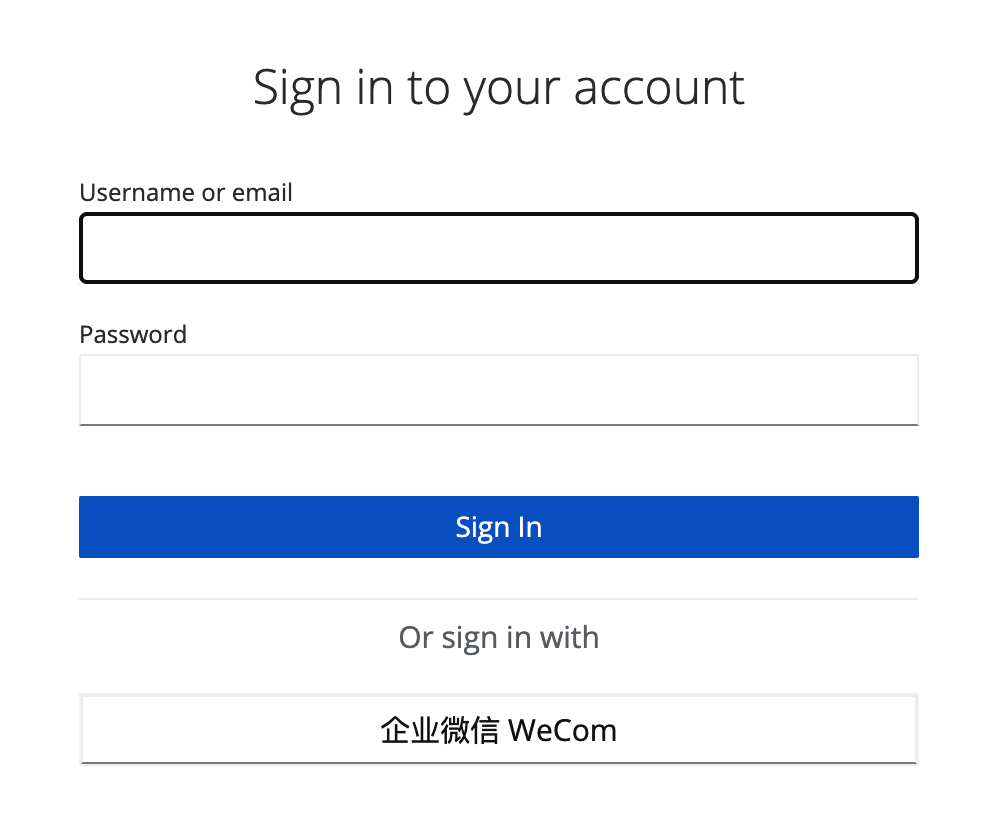
以下操作基于领域 yuanlin
1 | { |
1 | <!DOCTYPE html> |
1 | npm i -g http-server |
1 | docker run --platform linux/amd64 --name casdoor -p 8000:8000 -d casbin/casdoor-all-in-one |
账号密码 admin/123
内容待完成
安装至 macOS 系统即可完成时间管理
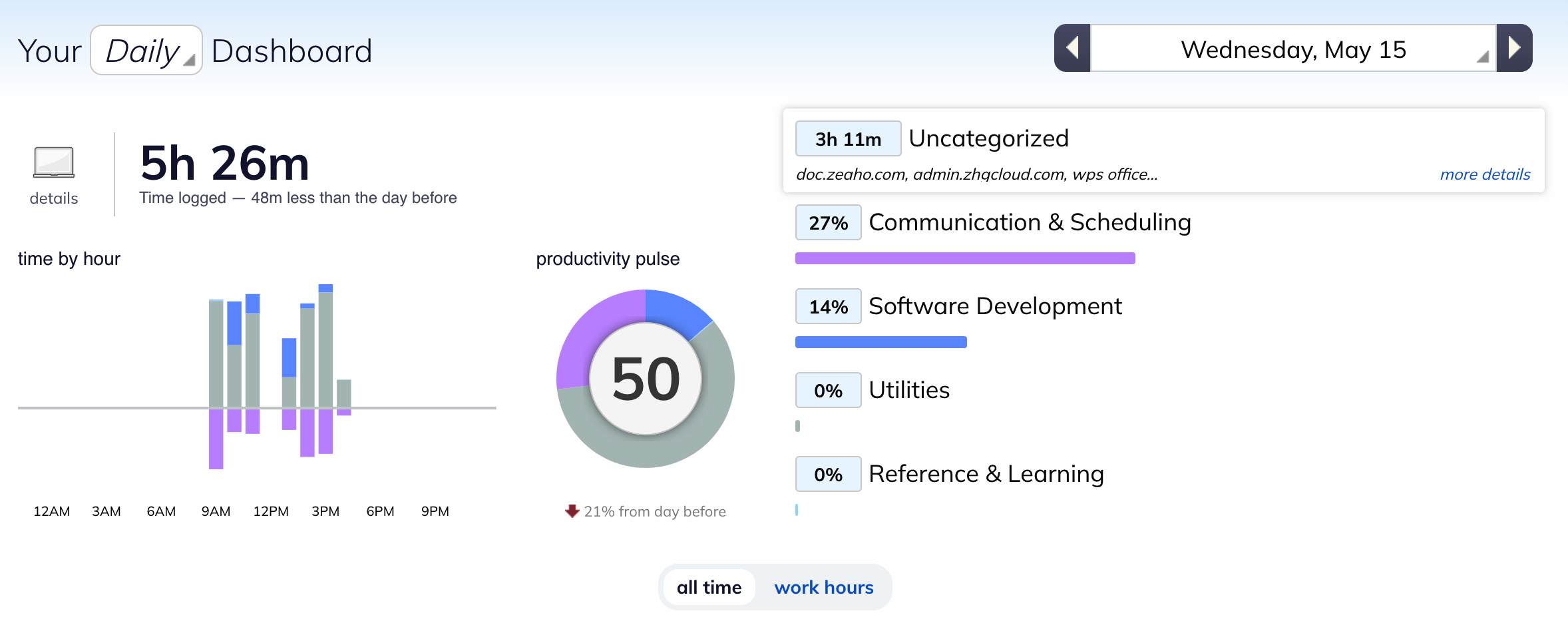
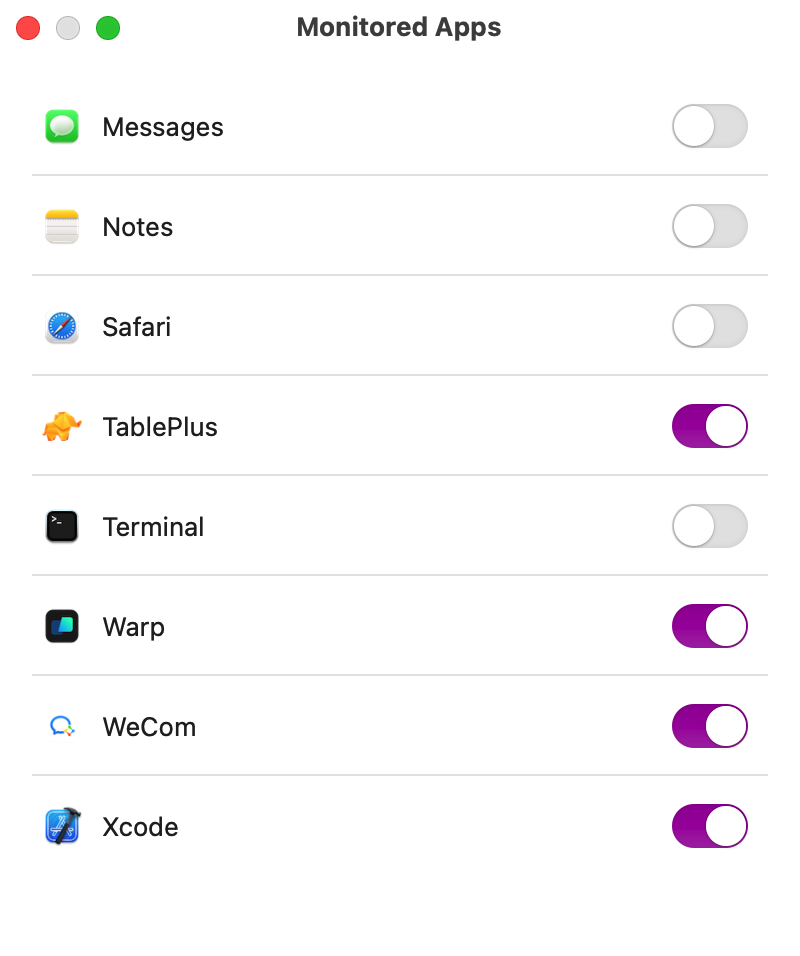
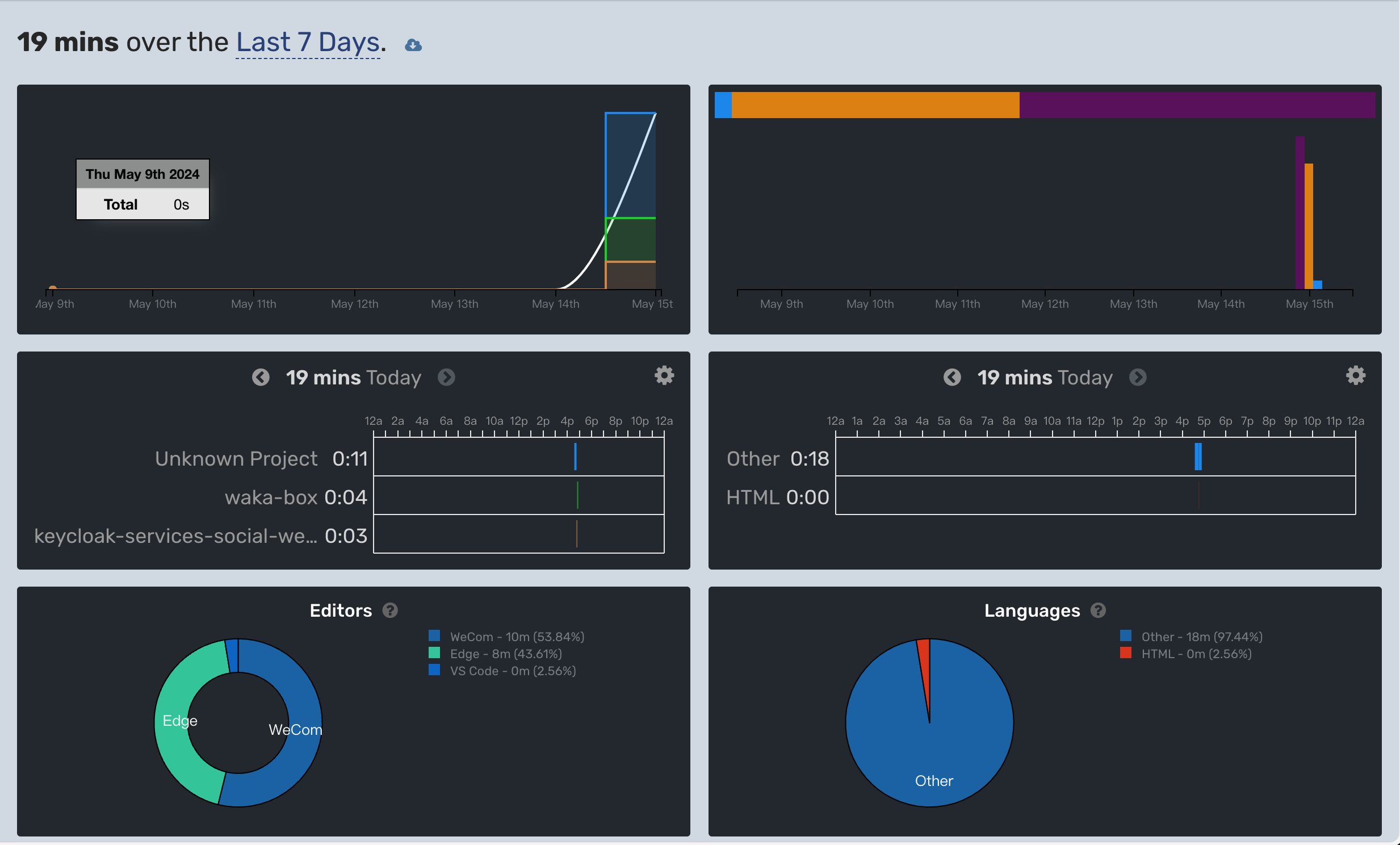
基于上述所有插件基本覆盖 macOS 所有应用、站点等
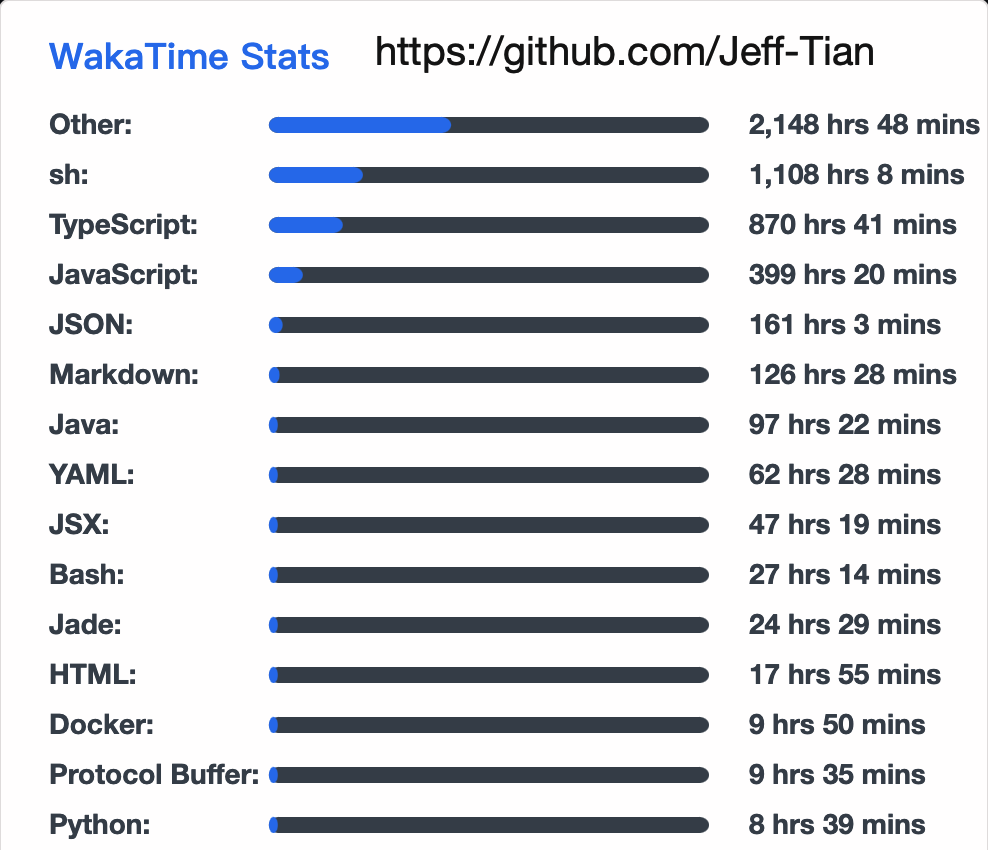
通过下述的使用介绍 可以总结出的规律和结论是?
Alfred 可选替代工具: cerebro-app Raycast
可选替代工具: Chrome
open: macOS 特有的命令行工具 Open opens files from a shell
通过上述的使用介绍 可以总结出的规律和结论是?
1 | sudo apt install -y openjdk-11-jdk |
1 | # 查看消费组 |
1 | import subprocess |
1 | docker run -d -p 3000:3000 \ |
1 | docker run -d -p 3210:3210 \ |

1 | <!DOCTYPE html> |
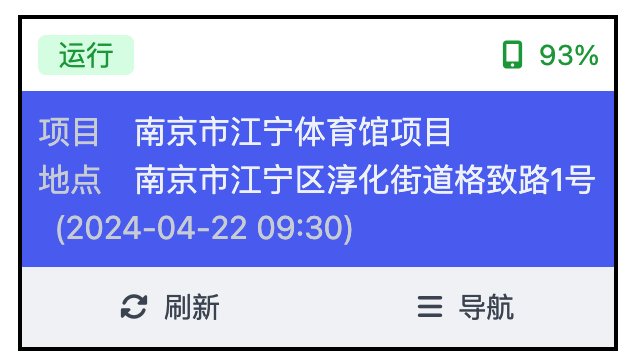
1 | <!DOCTYPE html> |
| 工具 |
|---|
| https://poe.com/ |
| https://www.codium.ai/ |
| https://codegeex.cn/ |
| https://github.com/PaddlePaddle/PaddleOCR |
| 私有化 |
|---|
| https://github.com/ChatGPTNextWeb/ChatGPT-Next-Web |
| https://github.com/lobehub/lobe-chat |
| 多媒体 |
|---|
| https://github.com/InstantID/InstantID |
| https://github.com/chidiwilliams/buzz |
| https://www.suno.ai/ |
| 开发 |
|---|
| https://huggingface.co/ |
| https://www.langchain.com/ |
| https://www.llamaindex.ai/ |
| https://mediapipe-studio.webapps.google.com/home |
| https://github.com/microsoft/semantic-kernel |
| 书籍 |
|---|
| https://aitutor.liduos.com/ |
| https://github.com/chidiwilliams/buzz |
| https://www.suno.ai/ |
HuggingFace The platform where the machine learning community collaborates on models, datasets, and applications
1 | from transformers import pipeline |
1 | pip install torch transformers |
对中文支持不友好